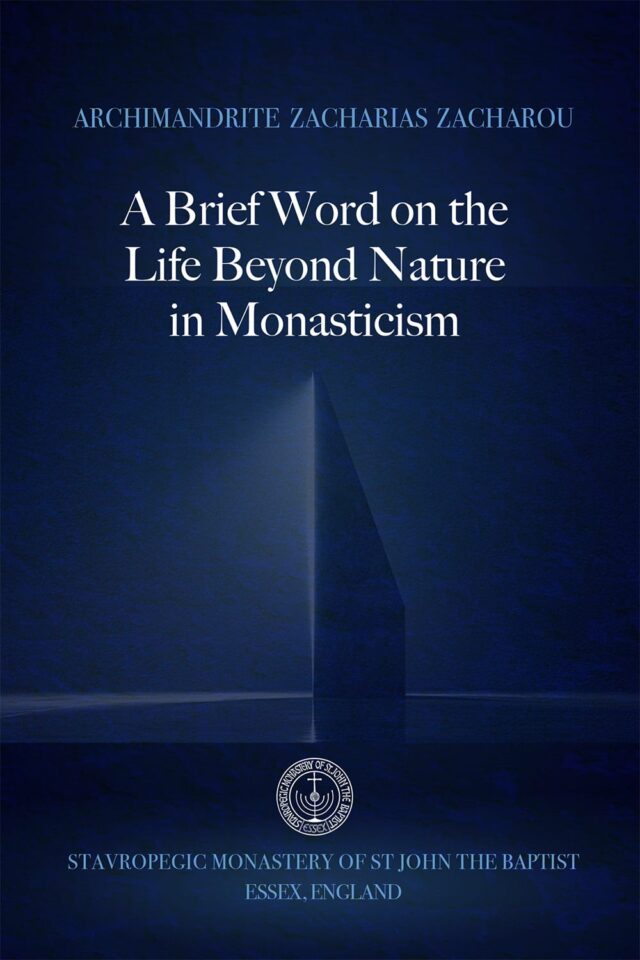Send to Kindle Service
Steps to receive your ebook on Kindle
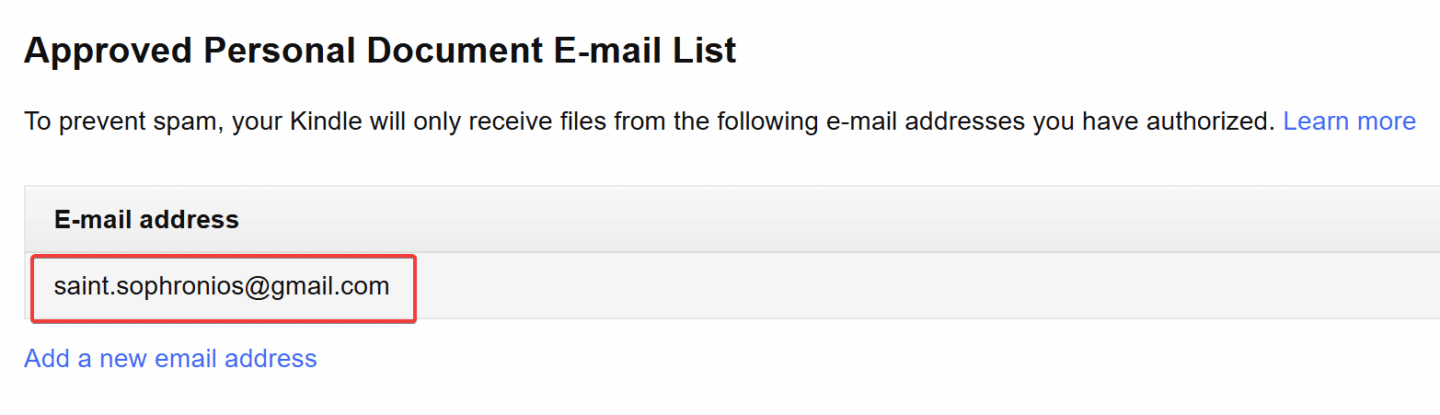
- Go to Manage Your Content and Devices.
- From Preferences scroll down to Personal Document Settings.
- Go to Approved Personal Document Email List and select Add a new approved email address.
- Enter this email address: saint.sophronios@gmail.com and select Add Address.